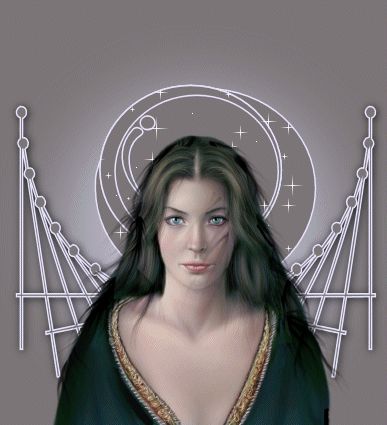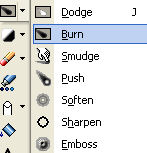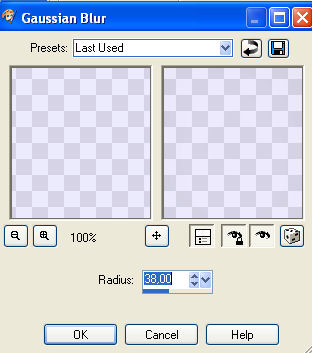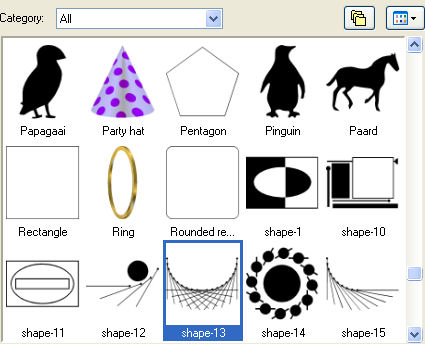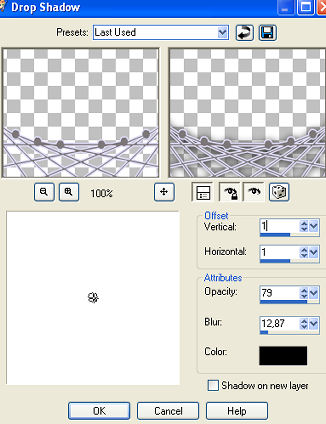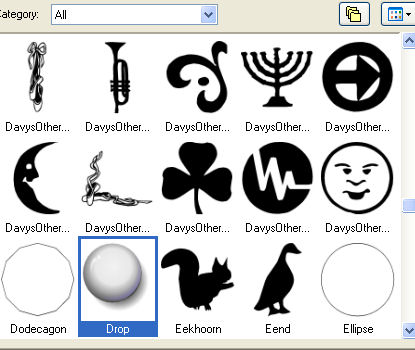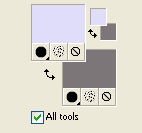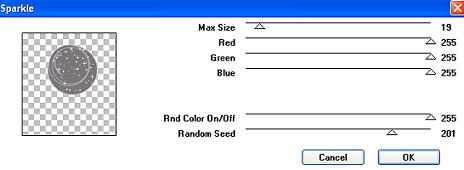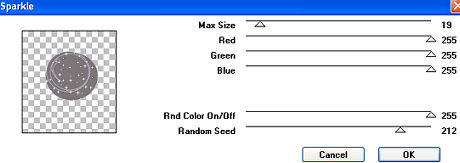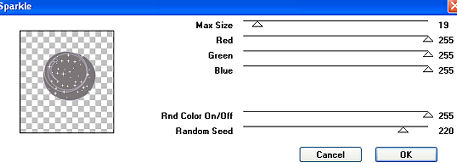Burn
Made in i psp9 Unzip tube to psp The Image " below you can use as "pointer" so you know how far you are
New layer 387 x 425 transperant Floodfill your layer with your background color New layer Activate your burn tool
with these settings
mark the edge the whole way around
Adjust - Blur - Graussian blur with these settings
and your image should look like this now and draw like this
Add drop shadow
Layers - New Layer Activate preset shape tool again and find
with these colorsettings and draw the drop circle
Move the layer up 2 layersso its placed behind her Convert to raster IF you don't want animation on the image, you're done Activate the layer you just drew on
Copy merged Open Animationshop Paste as new animation Back topsp - undo1 time Back to psp - undo1 time
Check your animation -satisfied? - then you're done Hanne |