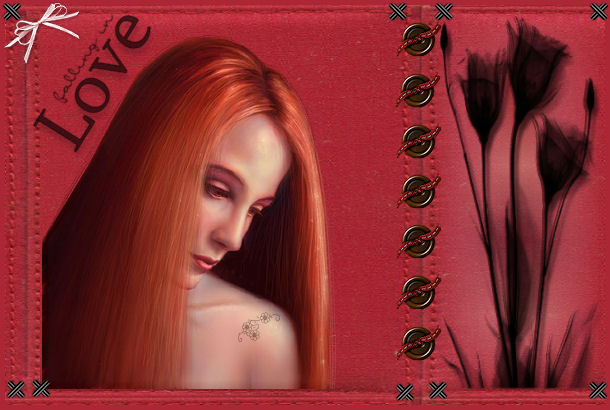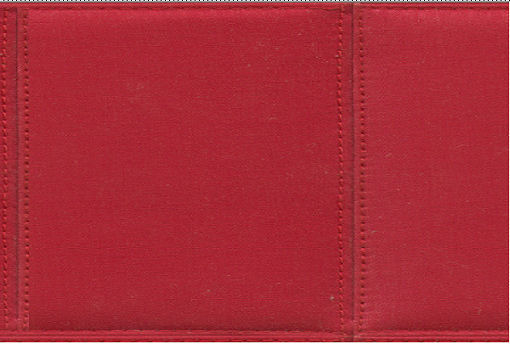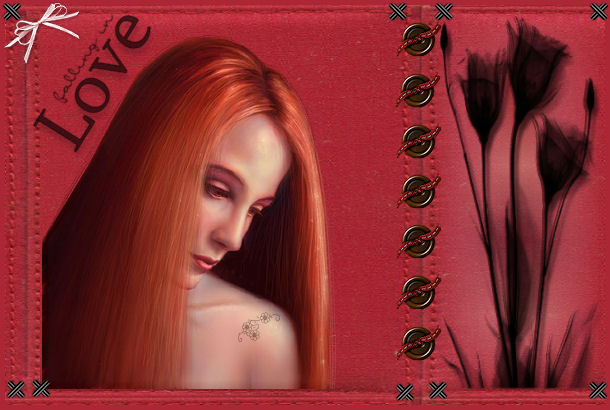
psp9
Supplies 
Unzip tuber til psp og minimer dem
The Image " below you can use as "pointer" so you
know how far you are

Layers - New layer 600x400
select all
Activate background image "Image11"
copy and paste into selection - select none
Now, note the "stitches" ti the right
We are going to "copy" them and put them out to the left
in the image
Activate your clone tool

and use these settings

Set your mouse so you have the 2 lines with stitchesand make sure
it is equal
in the top and bottom - with your mouse - rightclick ONCE
(IF your speakers is on - there will be a sound - it is SUPPOSED to
be there
- it is to tell you, that the sound confirms you did a clone)
at lyden bekræfter du har clonet)you did NOT do anything wrong
*LOL*

With the mouse move to the left and place the "Stitches"
where you see it fit
- leftclick the mouse
and pliiing - you just made the same stitches!
Repeat the same clone if you like more stitches
to the right - otherwise - your image schould look like this now
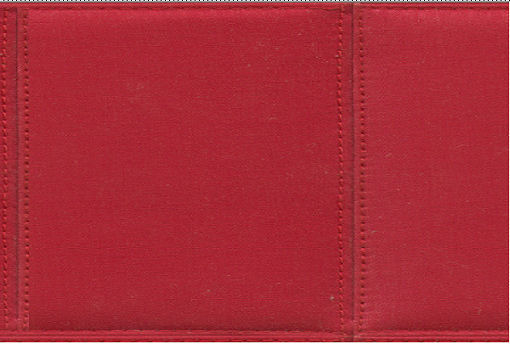
Activate selection tool and draw a rectangel to the right
Layers - new layer
Activate the tube"monica pattern" - copy and paste paste
into selection
Still selected - activate the tube with the black flowers
copy and paste into selection
Lower opasity 46
Activate and use all other tubesand place them where you like
OR see my finished image
I hope you enjoyed this tutorial
Hanne