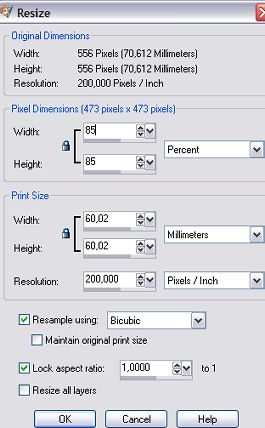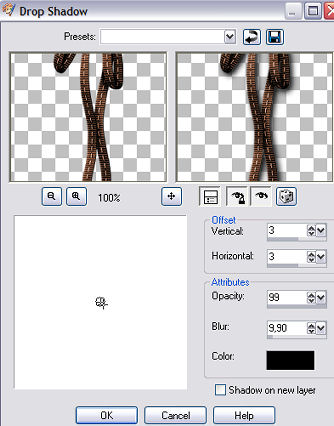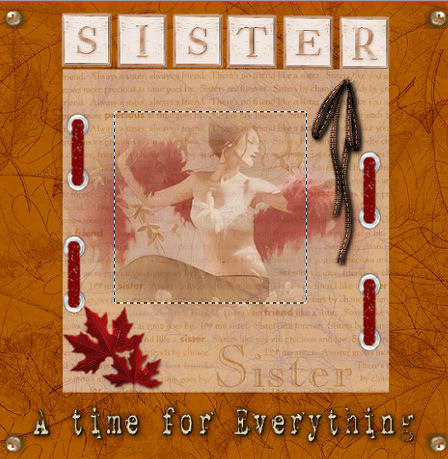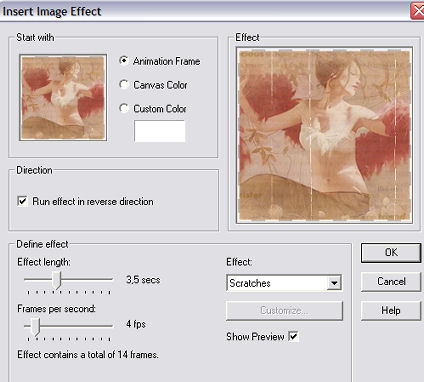Made in psp9
Supplies 
The Image " below you can use as "pointer" so you
know how far you are

Unzip all tubes to psp - minimize
Open "sister background"
Activate "Image7" - copy and paste as new layer
Lower opasity to 56
Activate the tube of the lady
copy - paste as new layer - resize the tube 2 times
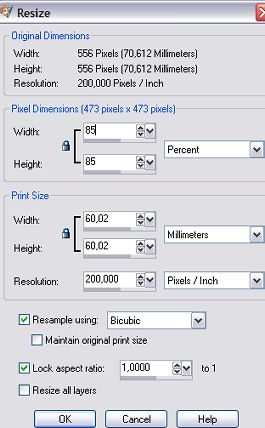
Lower opasity to 56-58
Activate"sister letters" - copy and paste as new layer
placer it above the picture
With your deform tool you push together in both sides for it to fit
the length of your image
Activate the tube with the schrew
copy and paste as new layer
In your layers - dublicate - image - mirror
dublicate - image - flip
repeat till you have a schrew in all 4 corners
Activate the tube with the ribbon- resize the tube 3 times
Add drop shadow
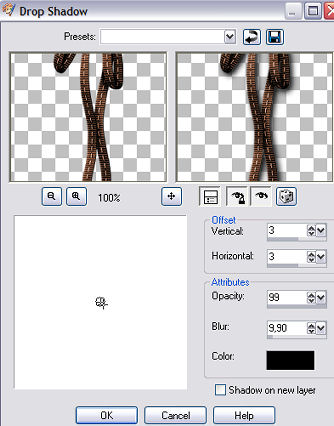
Move the ribbon with your mover tool into place to the rigth - adjust
- sharpen
Activate the tube "Sticthes"
copy and paste as new layer
Move into place with moover tool and again use deform tool to make
it fit
(see finished image)
Activate the tube "leaves" - and the tube with the text
Place them- see finished image
Adjust - sharpen - on both tubes
Activate layer with the lady
with selection tool draw a rectangel around her
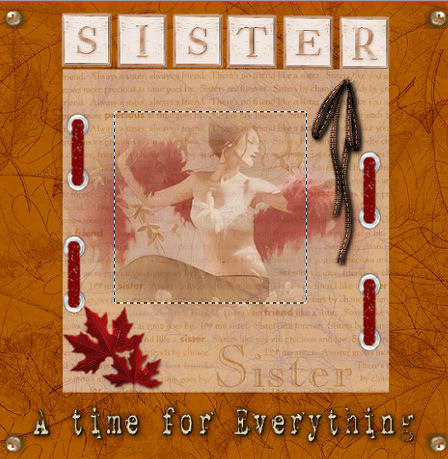
Edit - copy merged
Open your Animationshop
Paste as new animation
Effect - Insert Image effect
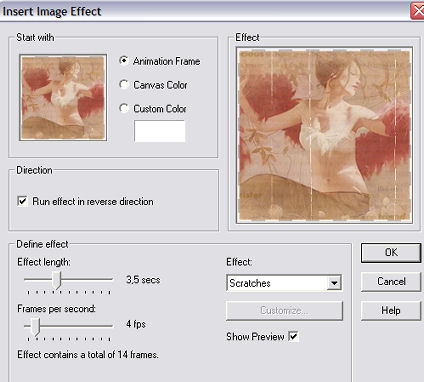
Delete frame 1 -you schould have 14 frames
Leave the image for now and go back in psp
Edit - Undo- 1 time - edit-copy merged
over in AS - paste as new animation
dublicate till you have 14 frames of your image
Edit - select all
activate animationen
Edit - select all - copy
activate your image
Edit - paste into selected frames
place the animation with the mouse and don't let go until it fits
correctly
Resize your image/animation 1 time
Save as a gif file
I hoe you liked doing this tutorial
Hanne©Mounier