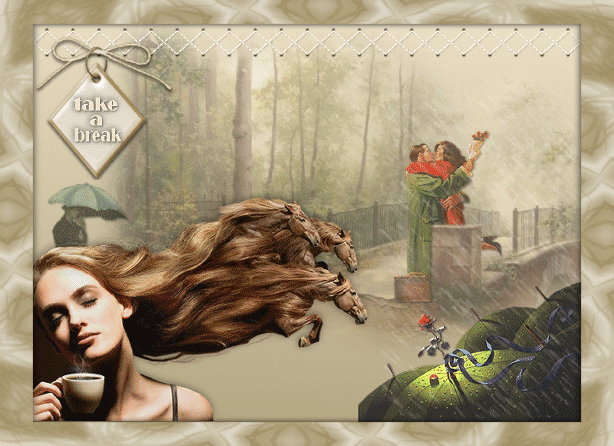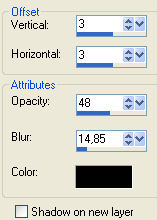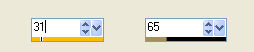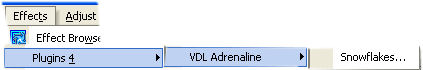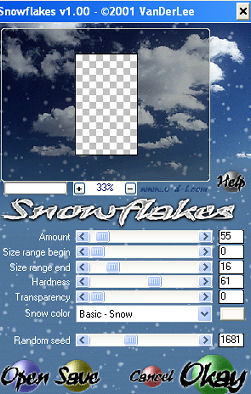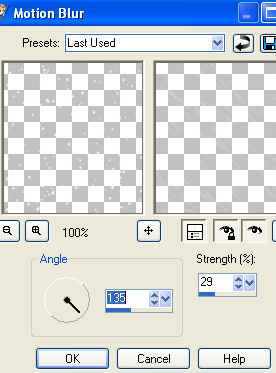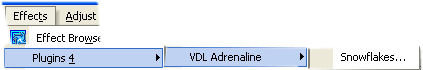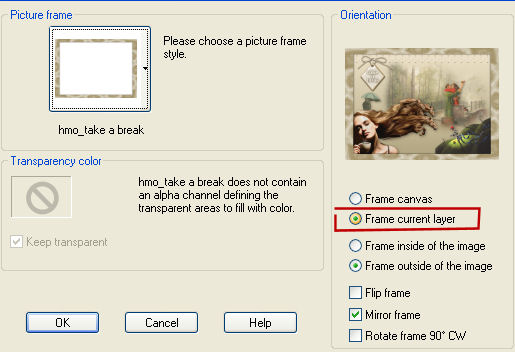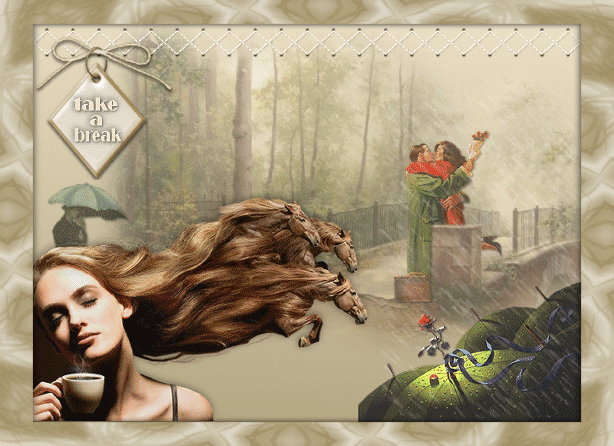
I used psp9
Supplies 
The Image " below you can use as "pointer" so you
know how far you are

New layer str 550 x 400 transperant
Set your forground to b2a681
and your Background tol ece0c6
Make a gradient with these settings

and floodfill your layer
Activate and load the tube "KARAT1863" - copy and paste
as new layer
place it to the right and a little up (se finished picture)
Lower opasity to ca 56
Activate the tube with the "horselady" - copy and paste
as new layer
resize 4 times and lower opasity to ca. 94
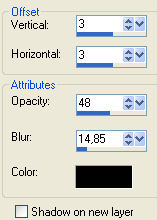
Activate and load the tube "hmo_Paris" resize 1 time and
place it like on the picture
lower opasity to ca. 58 - add same drop shadow
Activate the tube "crisscrossstitches" - copy- paste as
new layer
resize 2 times
Adjust - Hue and saturation - colorize with these settings
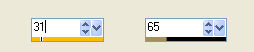
move stitches into place
Activate the tube "skilt" copy and paste as new layer place
it on top of the stitches
(see finished image)
Activate the tube "hmo_reunion" - copy - paste as new layer
resize 4-5 times - place it infront of the bridge - lower opasity
so you can see the bridge through
now, use your lasso and draw where the tube is covering the bridge
- press delete
set opasity on the tube to ca. 72

Add same drop shadow as earlier
Activate the tube "hmo_umbrellamen" - copy - paste as new
layer
Place it in the lower right corner - resize 5 times -and again - add
drop shadow
NOW - we're going to make rain
Make 3 new layers and rename them rain1 rain2 and rain3
Activate top layer and close the 2 other rainlayers
Activate your selection tool
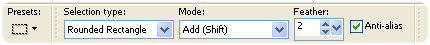
and draw a rounded rectangel like here

Go to effects - plugins - VDL Adrenaline - Snowflakes
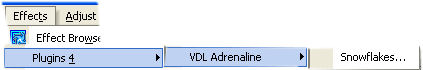
and use these settings
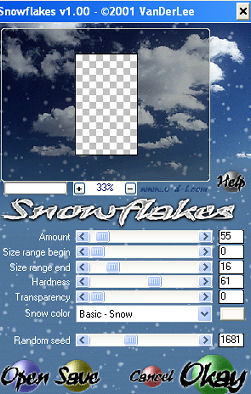
Adjust – blur – motion blur
with these settings
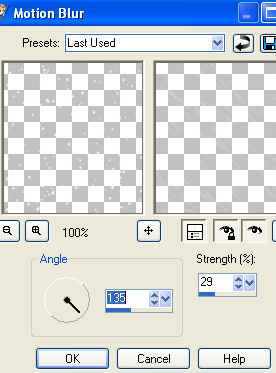
close your layer but still leave the selection active
Open next layer
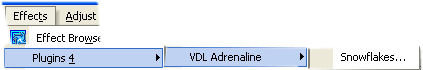
only change numbers in "Randoom Seed" to 2566
add again motion blur with the same settings
Close the layer layeret and activate your last rainlayer
Repeat Effects-plugins-VDL Adrenaline
and change the numbers in "Random Seed" to 3539
Select none
NOW we need a frame to the picture
Close the 2 top layers so you only have the 2 bottom layers active
That is: 1 layer with your picture and 1 with rain
Image - picture frame - and find my frame
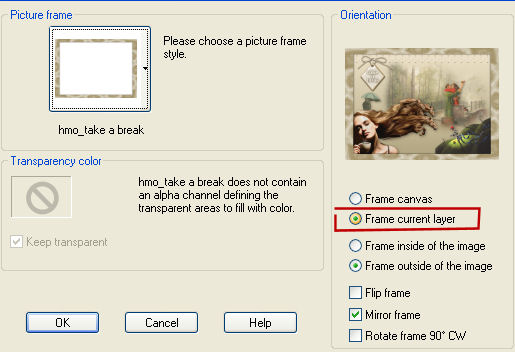
It is IMPORTANT to check mark in "Frame current layer"
Open your Animationshop
Copy merged and over ni AS - paste as new animation
Back to psp
close the one rainlayer and open the next
Copy Merged - over in AS - paste after current frame
Back to psp
Close the layer and activate the last rainlayer
Copy Merged - over in AS - paste after current frame
check your animation - satisfies ?...then you're actually doneeeeeeee
I hope you enjoyed doing this tutorial
Hanne